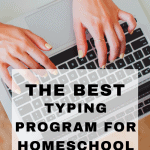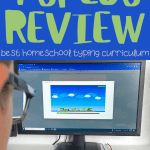Typesy Review Why It’s The Best Homeschool Typing Curriculum
Are you thinking about covering touch typing in your homeschool but hate the ads on the free websites? Well, I have found the answer. Typesy is without question, the best homeschool typing curriculum we have tried. Carry on reading for our honest Typesy review.
I was looking for a great touch typing for students course that was available online that was affordable and not full of ads. More importantly, though I was looking for something that was fun.
Covering touch typing in your homeschool day is so important. Just think how much quicker they will be doing their work!
We have added Typesy as part of our homeschool curriculum and will continue until my son can touch type. This is one of the best homeschooling resources that we use.
I can touch type, through trial and error, and although I am still not great at it, it has saved me so much time professionally. I have not always been a full-time blogger I was previously a Finance Director. So typing board reports promptly was essential.
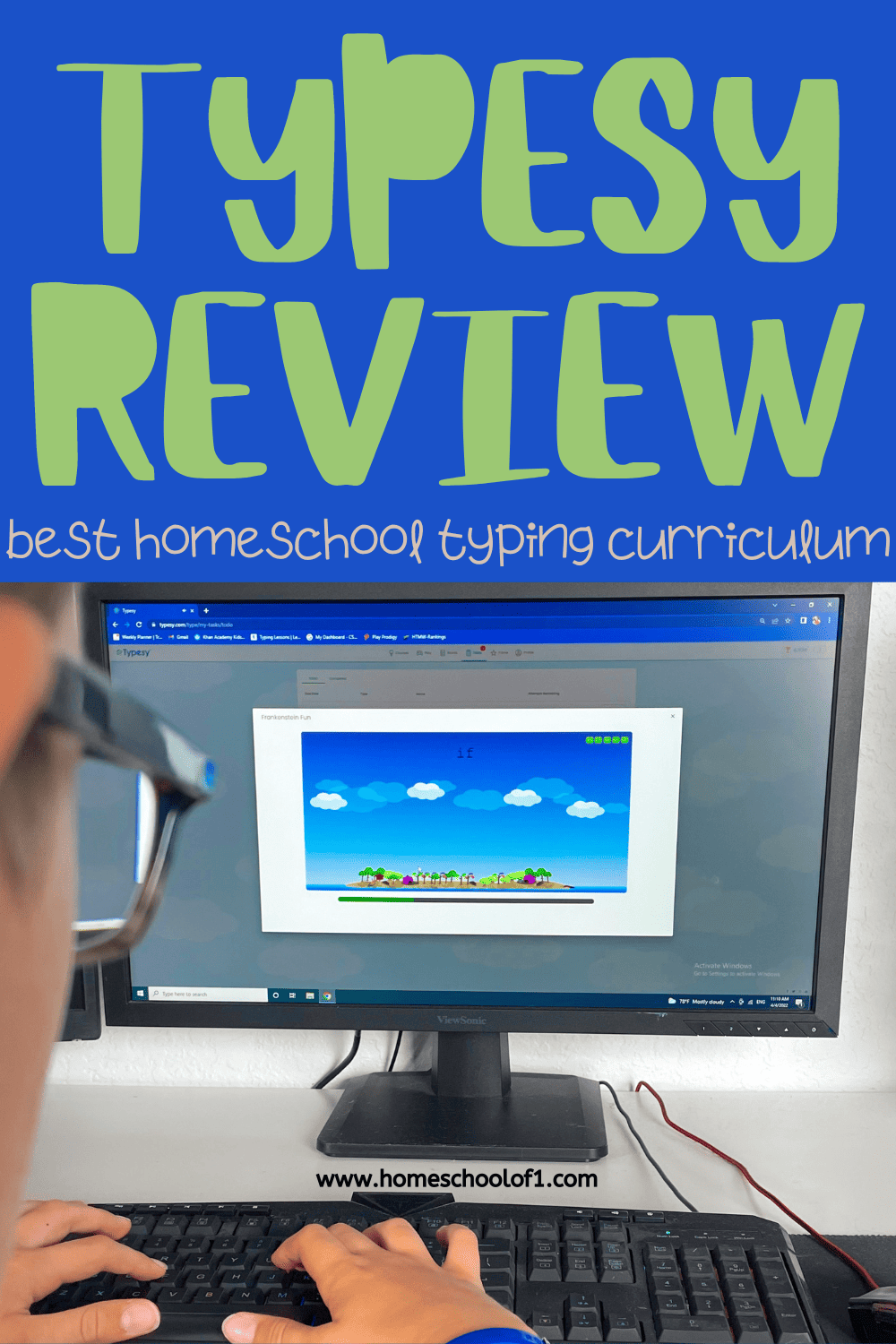
**Disclosure: I was compensated for my time to write this post. As always, all thoughts and opinions are my own. I only share resources that I would use with my own family and those that I believe other homeschool families will enjoy. There may be affiliate links in this post.**
Homeschool Typing with Typesy
What I love about incorporating typing into our homeschool day, is by the time my son goes to college he will already have the ability to touch type.
The first time you access Typesy you have the ability to change your avatar. Of course, this impressed my son. This definitely made it feel very personalized for him, and it was definitely a hit.
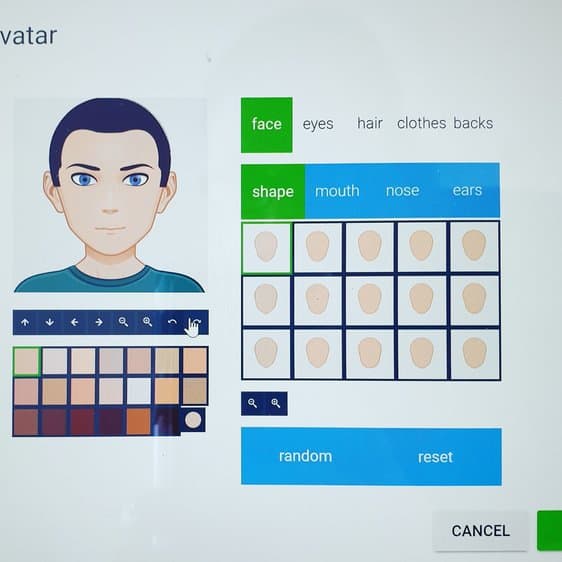
What I love about Typesy, is there are hundreds and hundreds of different lessons to take. The different lesson plans consist of:
- Beginners Lessons
- Build Accuracy
- Build Speed
- Power Speed & Accuracy
- Mega Speed & Accuracy
- Fast Dictation Typing
- Master the Keyboard
- Quick Revision
- Bonus Lessons
Within each typing section, there are at least 4 different lessons, each taking approximately 6 minutes.

To start with of course my son jumped straight into the beginner’s class. It is very repetitive. But, at the bottom of each screen, it shows you the correct finger placement.
Learning how to touch type must be repetitive so this was something we expected.
The first time Freddie tried it, he had such a smile on his face. “Look mommy I am doing it!”

Typesy Games
Not only does Typesy have typing lessons, but it also has great fun kids typing games. As my son is only 9 years old, and like most kids, absolutely loves computer games. This was a winner!
The typing games were also broken down into sections depending on what you wanted to learn. Be it accuracy, speed, keyboard skills, or keyboard fun.

This pac man game is one of his favorites. I have to say it is also one of my favorite typing games!

Typing Improvements with Typesy
On the home screen, you can see the progress made.
Typing speed and typing accuracy, plus improvements made.
It is great, I have tried some of the lessons, and although I thought I was good at touch typing. I realized I rely a lot on auto-correct!
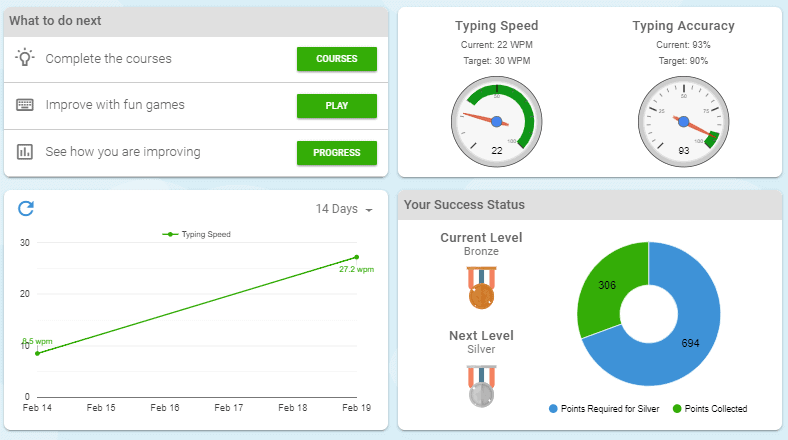
Typesy Homeschool Compared to other Touch Typing Programs
We have tried lots of typing programs and Typesy really is great in comparison. As you can see below there are 377 different lessons and fun typing games.
What I especially love is there are no ads and it is adaptive learning.
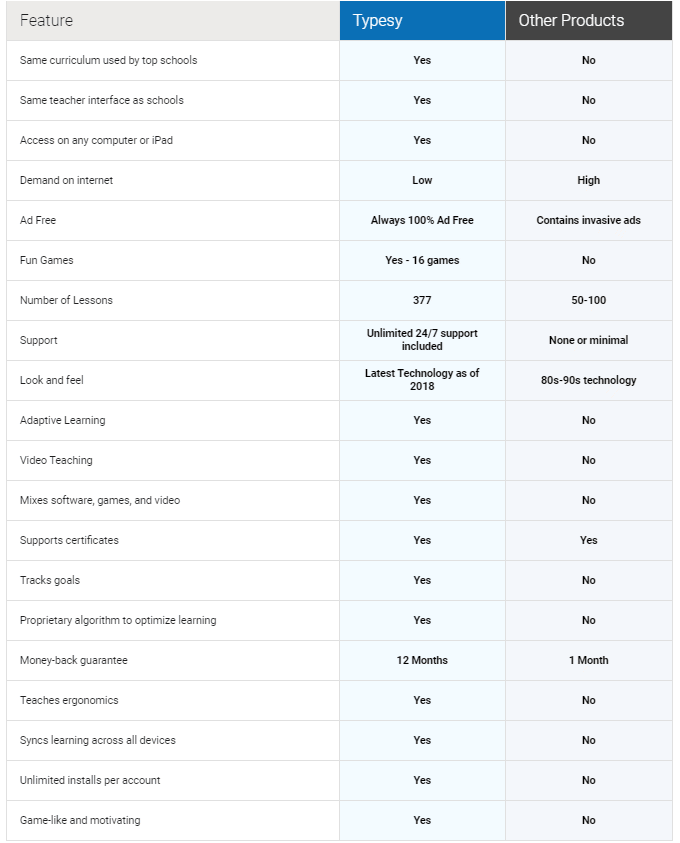
How much does Typesy cost?
This is another great benefit – this only costs $67 (currently about £50) for 5 years access! This includes 4 student accounts and 2 parent-teacher accounts.
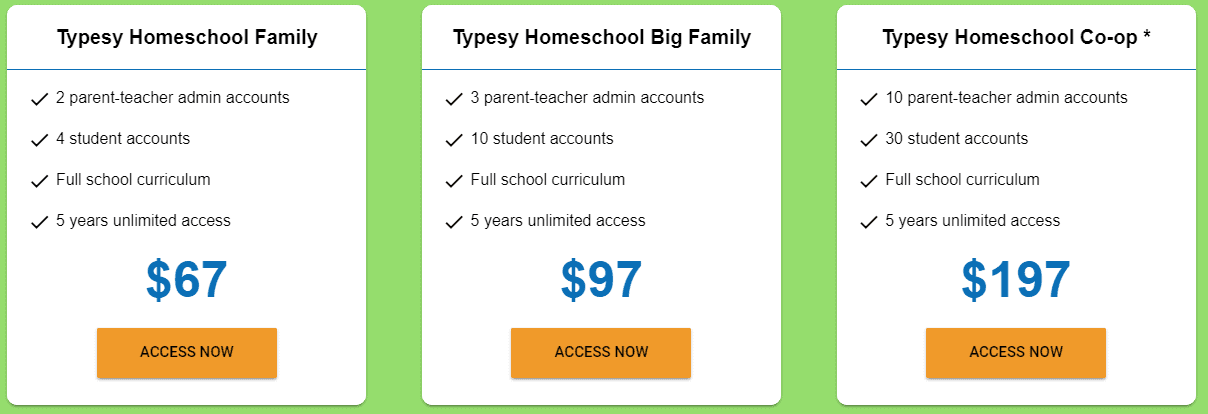
Typesy Guarantee
Typesy is so convinced your children will develop amazing typing skills. They even offer a full money-back guarantee within the first year. Not only that they are so confident they will give you $50 for your troubles!
This is the best homeschool typing program we have used.
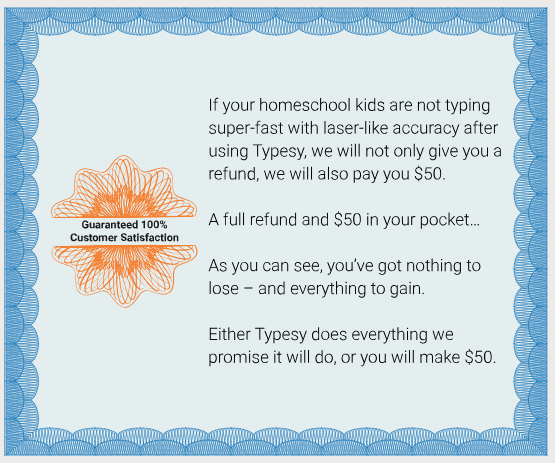
If you are looking for even more homeschool curriculum reviews check out all the others we have reviewed over the years.
If you are looking for a FREE typing class check out our review of Kidztype.
Last Updated on 8 April 2025 by Clare Brown